by Nicholette Ruenour - (a grownup) © Nicholette Ruenour 2011, 2012, 2013, 2014, 2015, 2016, 2017, 2018, 2019, 2020 Special thanks go to the freeware Carrier and aircraft developers who put such long hours and hard work to produce outstanding results.
Asked about updating tutorial - Undecided I may rewrite this for the new Microsoft or X-Plane whichever asks me first I guess.
STEAM an update for Steam users
Nikki's hand-holding guide for a Quick Start to Multiplayer Carrier Flying
Note This will allow quick multiplay on a carrier with catapult and arrestor operation (cat and trap).
Basically we are going to go to an agreed multiplayer sim area then place a stationary Nimitz at an agreed waypoint in the sea. Stationary because if not it would start moving from the time individual players dropped it at the agreed waypoint.so each player see it at a different position.
1 Download and use the self-installer of the freeware carrier set featuring The USS Nimitz also USS Eisenhower made by Lamont Clark. The File name is:-
uss_nimitz_uss_eisenhower_v2
Install as administrator select ‘Steam’. You will have a new item under ‘Add-ons > AI Ships’
2 Agree with other players on a suitable Waypoint for the area you are flying in. Use the GPS to find one beforehand if in doubt. Or the Waypoint may be given on the multiplay sim.
3 IMPORTANT – Open and close the GPS unit at least once at the start of each FSX carrier session before proceeding. Sounds odd, if not done then you will not see the waypoints in the AI Ships menu which are needed to coordinate the carrier position for all players.
4 Select ‘Add-ons > AI Ships’ > ‘Show Hide menu’
From Page 1 - Select item 9 - USS Nimitz (CVN68) (Empty)
From Page 2 – Select item 6 – Facility Waypoint
From Page 3 - Select Waypoint – (Choose the agreed Waypoint for area sim is in now flying in from the list. The waypoints will change for each different area you choose to fly in.
Automatic exit to FSX screen – Go find the carrier at the waypoint and try to land on it.
Suggested Waypoint Carrier Placement for San Francisco - SEPDY
Suggested Waypoint Carrier Placement for Solent UK - BEGTO
Remember
Hook down (shift+q) Approach slow use full flaps
Arm Catapult (shift+i) You must position nose wheel near the catapult shuttle
Launch Catapult (shift+spacebar) Before launch have full power on one notch min flaps
Fold Wings - This is not set by default in most aircraft. You have to set up the keypress sequence yourself. To do this first go to settings then buttons. Wing fold is found at the bottom of the list.. You will note the entry is blank. Under keyboard column enter (control+sift+q) as this seems conflict free.
Stop here the following is the start of the old tutorial for FS & FSX
Prerequisites are FSX with Acceleration (which has SP1 and SP2 included), installed and running.
Doing more work, sometimes really busy so replies may be longer Also I am looking at a new sim platform to migrate to so keep checking back.
30 September 2017Well I have now had a chance to use FSX Seam, Prepar3D and X-Plane 11. The first thing I have to say I how very disappointing that time seems to have stood still in the flight sim world. I had high hopes for X-Plane 11, (I did ask them for a discount to evaluate the product, they did not even have the courtesy to even reply!) However I am no going to be biased here. They have now made a move to the FSX style of interface although I still found the most annoying aspect of x-plane is present. This is the fact that in some aircraft when you turn around there are no aircraft behind you! I tend to use the HAT switch to constantly check my position. so with this realism missing , plus the slow response rate of moving, it sometimes took time out even though I have an i7! Certainly no where near as smooth as FSX.
Now as for Prepar3D this is not technically even available for the home use sim market probably because it would not look good to be the manufacturer of a state of the art (when it is fixed and works ok) carrier aircraft and a 'toy' aircraft 'game'.
So all in all my pic the bunch is....., DAHH DAHHH... Get yourselves a copy of Microsoft Flight Sim Delux with acceleration. trust me there is not £50 worth of difference between this and X-Whatever.
I understand now why there are some people still using pre FSX products.
With the demise of 'GameSpy' the points I make here about using this method of carrier flying are even more relevant as you do not want to have carriers using precious 'server' resources. The steps I explain here DO NOT load the host server, your computer keeps track of the carrier position and rendering.
I will re-write this when I have time to focus a little more on multi player use now that the 'easy connect' option of 'GameSpy' has been dumped by Microsoft. I wonder just how many would be future pilots will now never just get interested enough to turn a hobby into a career by Microsoft pulling the plug. Hey don't give up though, I am going to to try to add an easy route to server multi player carrier flying at an entry level. These will start with a stationary carrier. It is [possible to have the carrier under-way only the course and start time must be agreed with all players before hitting the 'carrier under-way' button or you will find your and others carriers are out of synch. Just a thought the start carrier button could be pressed by all at an agreed time marker.
If you read my pages here then you prolly guessed that I ♥ the Fairey Gannet, a girl called Shannon Hendricks owns a real one, how unfair is that? I want one too. See it on TV channel 5 here http://www.channel5.com/shows/monster-move...s/episode-4-304 and check my comments page. just had a nice mail from Shannon, her Gannet is coming back to the UK and still has the dual controls.
I have written this tutorial (see Tutorial tab above), as I found it very time consuming and difficult to actually get a QUICK working multi-user or off-line carrier set-up in FSX so you do not just see aircraft sat on the sea when your friends are flying with aircraft carriers. This set-up uses the 'freeware' option purely because it is more prevalent in FSX 'multi-player'. If you find any errors or omitted credits then let me know. Yes I know it is pretty verbose, some ppl need that, not everyone is a computer expert, this is aimed at ppl who need to know the actual 'file names' to download and what to do with them, also how to get rid of everything if they find carriers are not for them.

My sim Gannet on Nimitz, this will have to do until my real one is delivered, yes I know Ark Royal would be the right choice only the larger deck of the Nimitz is easier while learning to land. Lift actually works too. Take pics by pressing the 'V'
C:\Users\ (your computer name goes here) \Pictures\My Pictures\Flight Simulator X Files.
Crucial to being able to put a carrier or any AI ship anywhere in FSX is
and how it uses nearby
'FACILITY WAYPOINTS'To determine the actual spot where it will 'drop' your chosen carrier. This Program adds a new menu - <Add-ons> <AI Ships> within the working FSX environment and is accessed from your flying screen by pressing the <ALT> key to display your top command line or select <Full Screen> to clear it and go back to flying. It will also DELETE the carrier so you can redo the 'drop'.
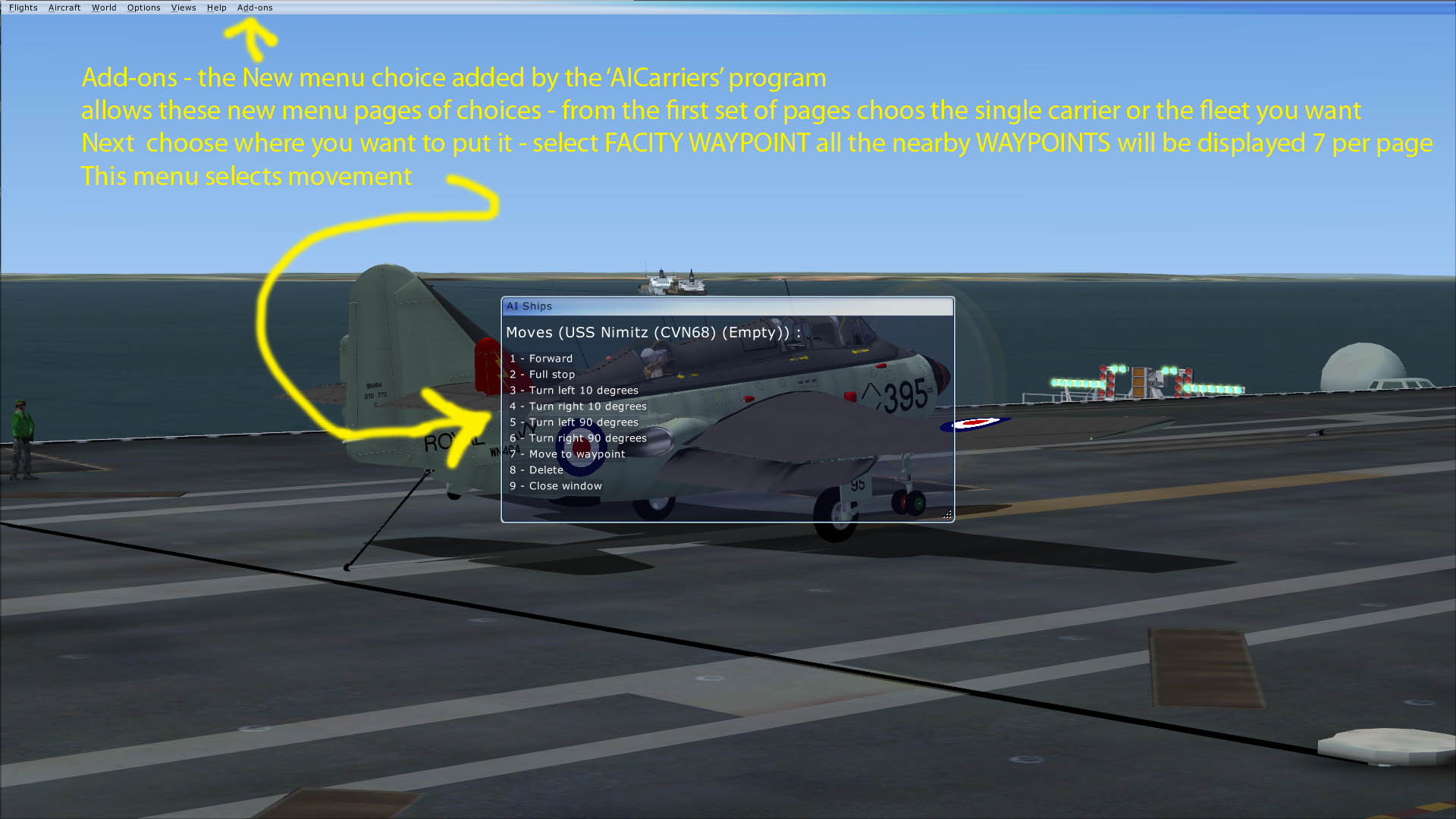
Picture of the new Add-ons menu option in action. The new window is always the same size, more pages are added as you add more ai ships that you would like to use Mr Lamont Clark's program to place within your FSX world. Finding the ship or ship configuration and you friends want to use cannot be referenced by either the page number or the item numbers on the left. This is because they depend on the number of ships you have installed on your particular computer. The only way to make sure all player use the same ship and deck configuration is the check the actual NAME TITLE after the numbers. ie you CANNOT say "second page ship 4" , that will not work for everyone in the sim.
I suggest using one of the following two WAYPOINTS dependant on where the majority of your group is flying. It makes things easier than trying to agree a WAYPOINT online.
Remember you cannot place a carrier at a WAYPOINT until you have displayed your GPS at least once within your aircraft to initialise the WAYPOINT feature.
The carriers start by default as being stationary, heading NORTH 360 degrees. They can be rotated from the menu, only lets just work with the defaults at the moment. They can also 'get under way' by selecting the movement menu from either the
Maybe at a later date I can add a new option to position a given carrier at a given WAYPOINT already underway (navy speak for moving), at a given speed. Making these variables selectable is a bit more of a task.

Gannet parked near the Island on HMS Ark Royal with the Battle Honours panel to the left
HMS Ark Royal one of the great ships and aircraft from:hip- http://www.flyingstations.com/
This is an example, just choose WAYPOINTS in your favourite flying area, these are in the UK. It just helps a lot if all session users know the WAYPOINT before reading it in the session info window.
I will add a table or a page listing regular sim sessions with their normal carrier WAYPOINT or WAYPOINTS locations when I get the time. Or if you run a sim mail me the usual SESSION NAME the CARRIER to use and of course the WAYPOINT so people can get ready before joining. The table would look something like this below started with some sims sessions I have seen or use a carrier in.
Session Name Near Airport Carrier WAYPOINT
nikkiaircarrier Lee-on-Solent Nimitz single empty deck BEGTO
UK Dedicated Southend Nimitz single empty deck MEDWY
Manston MEDWY
Bournemouth BEGTO
Cardiff D138H
Bristol D138H
By Default all carriers are place with the front (bow) heading 360 (North). You always land from the back (the stern), slightly to the right, (the starboard) to line up with the 'angled deck', not directly in line with the carrier hull.
The carrier bow direction is north, 360 degrees and the landing heading, because it is an angled deck is 5 degrees less than that which is 355 degrees
For sims based in the CARDIFF or BRISTOL AREA
Use this WAYPOINT at sea off of Cardiff & Bristol in the Bristol Channel.
D138H
For sims based in the BOURNEMOUTH - SOUTHAMPTON - ISLE OF WIGHT AREA
Use this WAYPOINT at sea in the Solent just to the north east of the Isle of Wight
BEGTO
Tip - approach from over the Isle of Wight, cross the coast at about 700 feet with your hook down, you landing gear and flaps deployed, with a speed of between 90 and 130 knots depending on your aircraft, sink rate needs to be less than the first white mark (500 feet per minute), or your going to get wet feet.
After taking off from Bembridge Isle of Wight look for Wotton creek to mark the right turn from base leg to long finals for a landing on the carrier placed at WAYPOINT BEGTO on the north east (top right) of the Isle of Wight.
Just a note here - In reality the USN carriers when visiting Portsmouth are too big to enter the harbour so they anchor a few miles north and east of WAYPOINT BEGTO, with their bow heading east off a place called 'Stokes Bay', Gosport. I will look at moving and turning the Nimitz later when I get the time, so that selection of some unused land based WAYPOINT can drop the Nimitz in exactly the right place.

A T-45 within the UK Dedicated FSX multiplayer server Flying from Bournemouth (EGHH south coast UK) has landed on Nimitz at WAYPOINT BEGTO WOW that was harder -it got dark.
UK Dedicated link (they don't seem to mind my carrier) www.FlyUK.ucoz.co.uk
While it may be a bit complicated for Nimitz I am pretty sure I can do it quicker for the Ark Royal, so may attempt that one first, adding it to the 'nicholette.cfg' So that there would be a new option like
'Ark Royal (Stokes Bay Anchorage)'. I have just Googled a Sea Chart for the Stokes Bay anchorage area so have an accurate position now.
This area is prolly unique in that it is the location of our oldest Flying Boat seaport. It is also the place where the Schneider Air Races were held. Home of the last British Airport ex Fleet Air Arm base called Daedalus at Lee-on-Solent (shortly to be built on). It is not only an airport but also a seaplane base having gates and a slipway across the main road to the sea.
https://www.youtube.com/watch?v=Hh7aiT1J1lAhttp://www.fleetairarmarchive.net/daedalus/index.html
Another note. Once you get to know the AICarrier menu you can place a carrier or complete fleet wherever you want relative to your aircraft's present position. Not very accurate, but there are options for 5 and 10 miles ahead - not much good if you want others to take part because as said it is placed relative to just your aircraft's current position.



